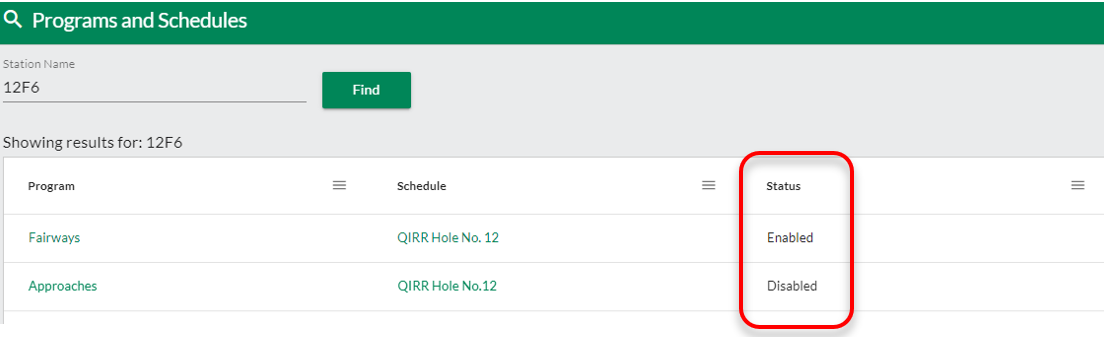New Features
Version: 4.5
October 5th, 2023
Users can run manual irrigation by Rotation, Application, and Runtime from the map, Multi-Select, or the hole/area menu.
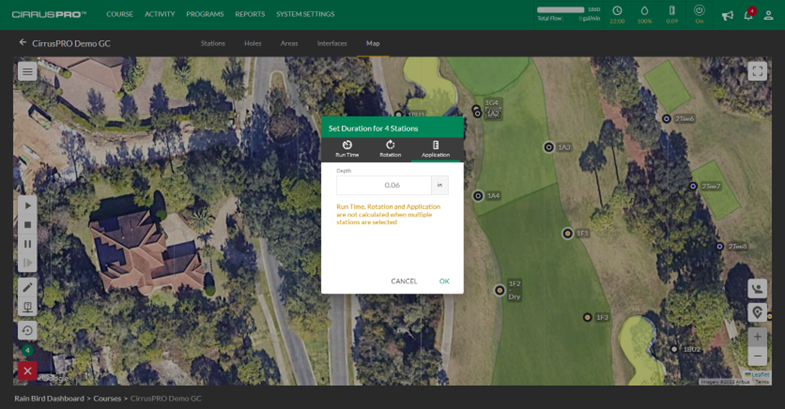
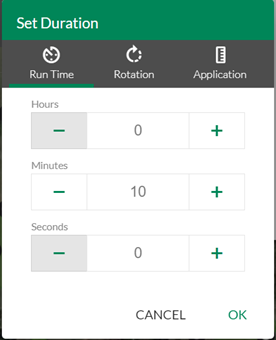
|
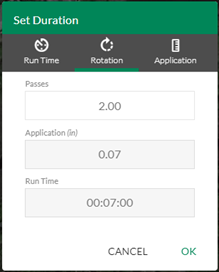
|

|
Map controls are grouped in a new menu, eliminating the previous menu banner and providing more space for map display. This new menu is on the top left of the map and now includes Stations by Hole, Imported Layers and Common Layers.
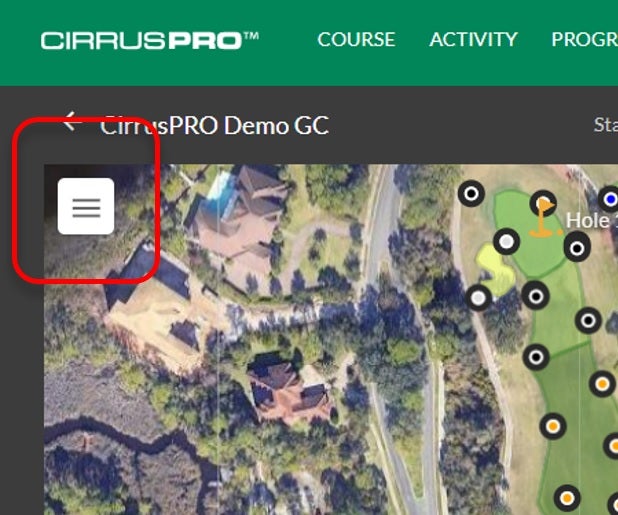
|
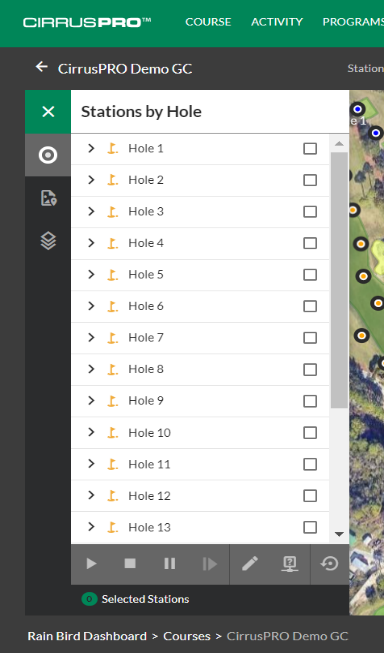
|
In the Map view, we also moved the “Home” icon to the lower right corner as well as changed the icon for the “Locate Me” feature.
![]()
Subareas are not included in the hole/area list.
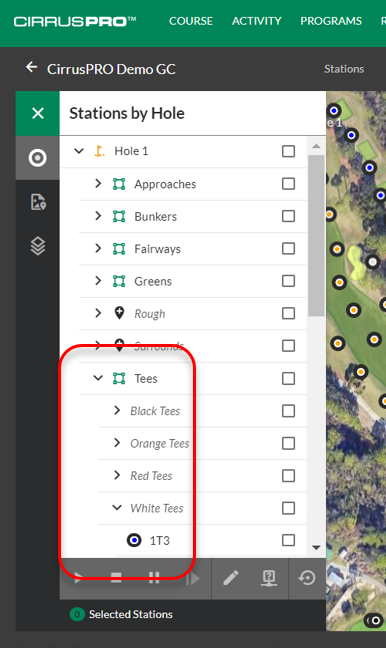
In addition to searching for programs and schedules, users can now run station diagnostics from a station in the Completed Log.
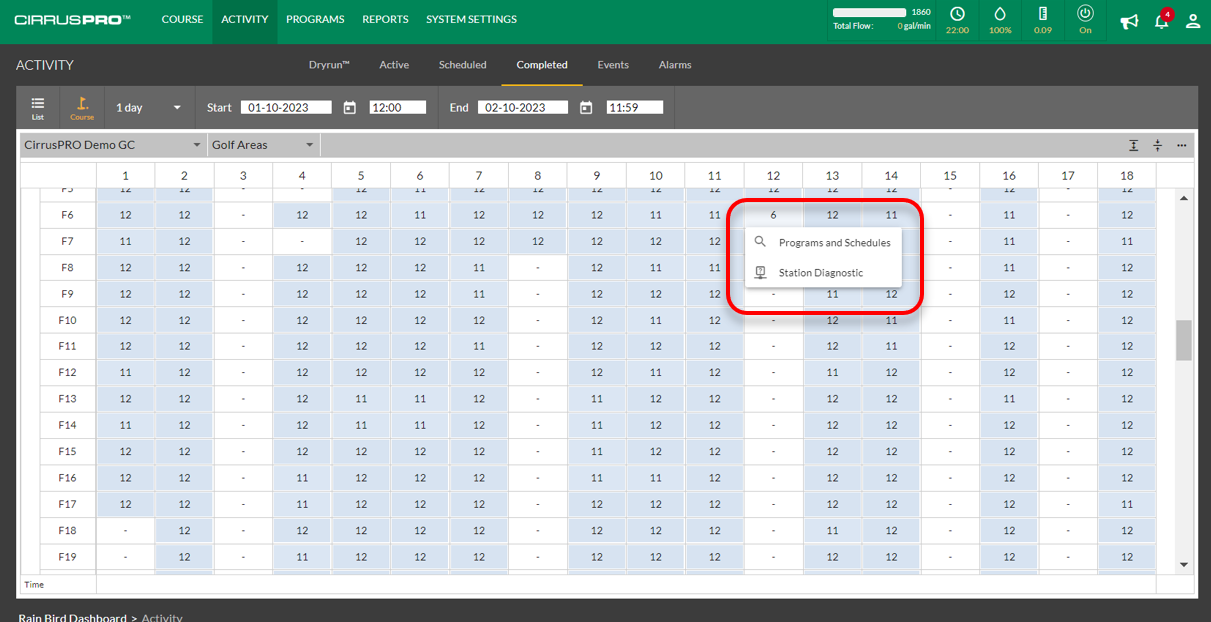
When searching for a program and schedule a station is in, users can now see if the program and schedule is enabled or disabled.