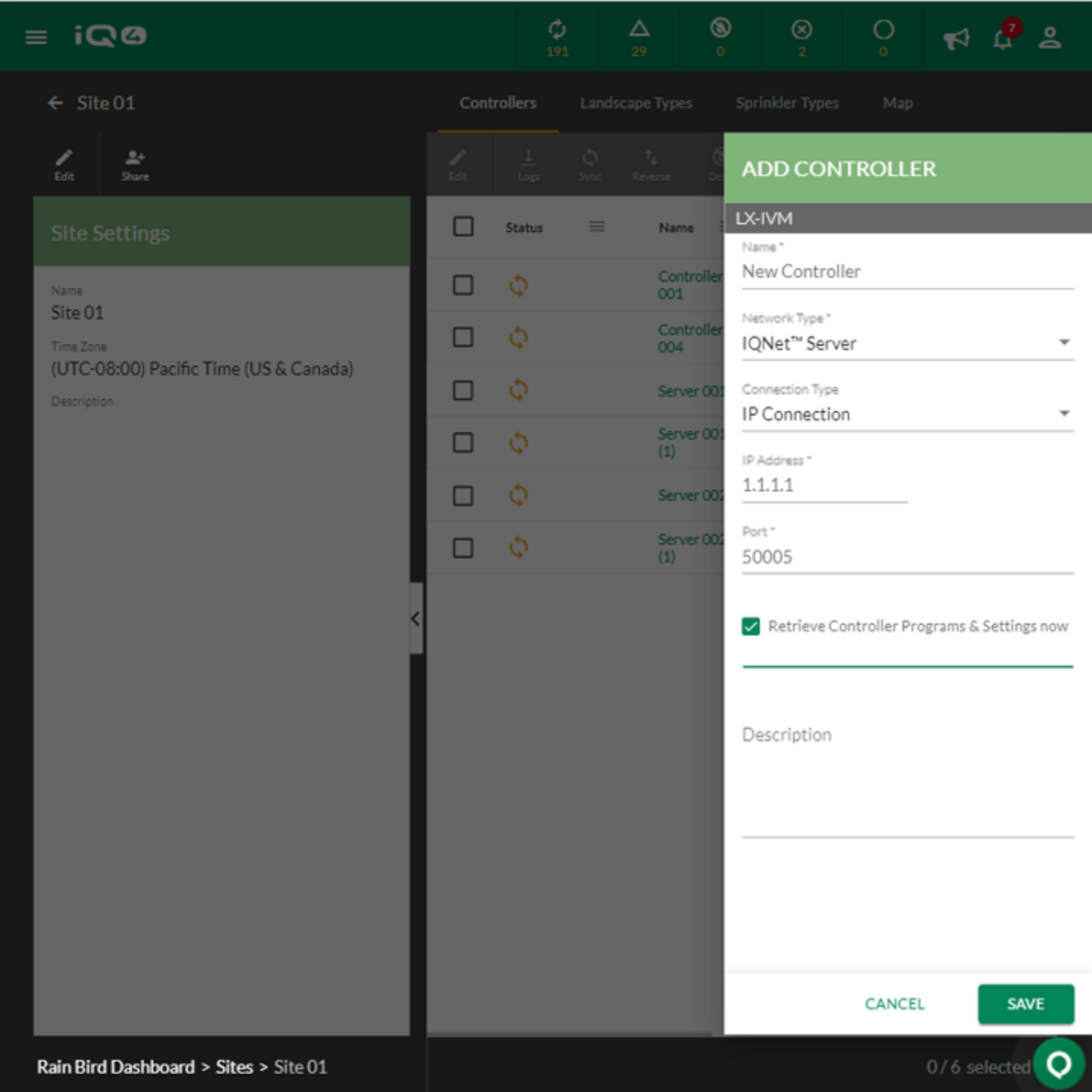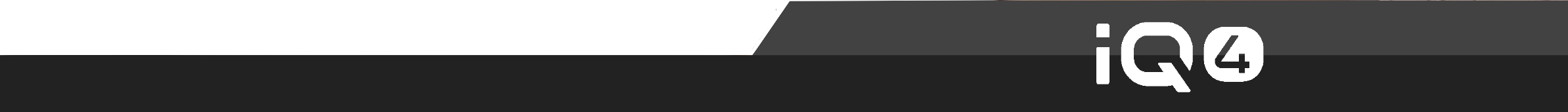
Connecting to IQ4
Connecting a Rain Bird Irrigation Controller to IQ4 is easy, and there are communications options for every application.
Whether you need to connect a single controller to IQ4, or if you have site with multiple controllers, Rain Bird’s connectivity options have you covered.
Not sure what is best for you? Learn more below or get in touch with an expert today!
IQ4 Compatible Hardware
LXIVM


LXME2


LXD


LXME (Legacy)


NCC - Cellular


NCC - Ethernet


NCC - Client


Direct Cellular or Ethernet Connection
For IQ4 Connections, “Direct” means that each Controller has its own individual connection to IQ4 Cloud Servers.
The IQ Network Communication Cartridge (NCC) is what allows your Controller to connect to the Cloud. The NCC is available in configurations to support 4G cellular connectivity and Ethernet connectivity, for maximum flexibility.
A Direct Connection is the easiest way to get your Controllers online and start benefiting from the powerful capabilities of IQ4.
Get Started - Cellular
Get Started - Ethernet
IQNet™ Server Client - Wired Connections
What is IQNet? We are so glad you asked!
IQNet is a unique offering from Rain Bird which allows you to expand your network of Cloud-Connected irrigation controllers, while minimizing the number of internet connections.
A single “Server” controller is connected using a Network Communication Cartridge (NCC), with either Cellular or Ethernet connectivity to the Cloud.
Using communication cable, one or more "Client" controllers are then connected to the Server Controller, and these Client Controllers now can connect to IQ4.
Learn More
IQNet™ Server Client - Radio Connections
Need to utilize IQNet, but aren't able to run PE Cable between each Controller? No problem!
IQNet also allows for the use of Radios to establish communication between the Server Controller and one or more Client Controllers.
IQNet connectivity is also flexible, so you can use a mix of Wired and Radio connections between your Server and Clients. No matter the details of your multi-Controller site, IQNet is here to help.
Learn More
WiFi Solutions for IQ4
WiFi connectivity is an option for connecting a Rain Bird Irrigation Controller to IQ4.
Use an Ethernet Network Communication Cartridge and a 3rd Party Wireless Bridge in order to get connected to IQ4 using WiFi.
Check out our setup guides to learn more. Have questions? Contact ProSupport@RainBird.com for expert assistance.
Next Step - IQ4!
Once the Controller and connectivity hardware is installed, you are ready to get started in IQ!
Log in or create an account, use the "+" button to create a Controller within a Site. (Sites help you organize your Controllers into groups).
The Create Controller menu will prompt you for connection details like the IP address of the Controller, and then you are ready to take advantage of great features like industry-leading mapping and flexible programming tools.
Learn More