How can I clear all the programming and reset my Rain Bird ESP-Me sprinkler timer back to the factory default settings?
If you are unsure about the programming settings or are experiencing erratic behavior that might have been caused by lightning or a power surge, you may want to clear all the programming and restore your ESP-Me sprinkler timer back to the factory default settings. The following steps will show you how.
Warning: before attempting this, remember that all of your program settings will be completely cleared. The current date and time will not be affected.
Step 1
Turn the dial to Seasonal Adjust.
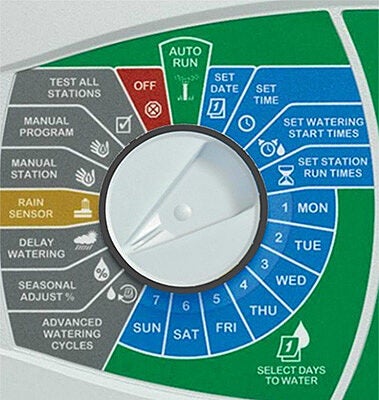
Step 2
Press and hold the left and right arrow buttons at the same time for at least 3 seconds.
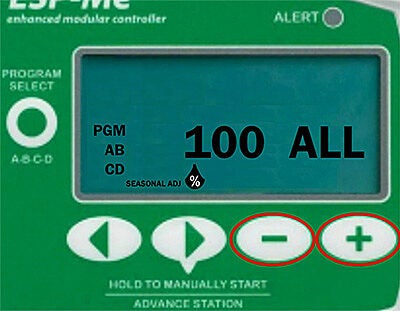
Until you see the word "CLEARED" on the screen.
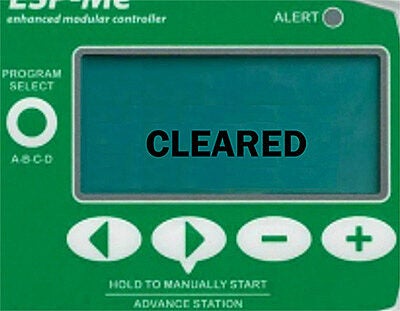
Step 3
Turn the dial back to AUTO RUN
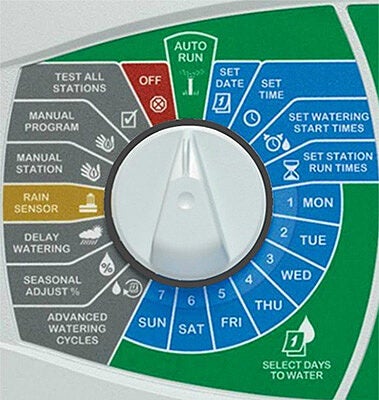
Your ESP-Me is now restored to the factory default settings. Program A now has a single start time of 8:00 am, with run times of 10 minutes each on stations 1, 2, 3, and 4. It is also set to water every day of the week.